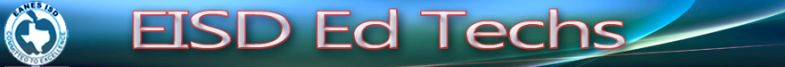Wow, Wow, Weebly!

Jazz up your Weebly site for better parent communication, maximize student work-flow, incorporate student websites and blogs: embed exciting web 2.0 tools.
OH MAN!! Weebly went and upgraded on us!! Check out some new resources on our NEW TEACHER INSTITUTE PAGE
OH MAN!! Weebly went and upgraded on us!! Check out some new resources on our NEW TEACHER INSTITUTE PAGE
Let's Get Started

Wow, Wow Weebly
- 8:30- 8:50 Intro: Who are we? What's the Agenda? and Where are the bathrooms?
- Let's get started page and view the printable agenda.
- Basics, Blogs, Building sites and Blogs with Students, and Beyond Wow with Web 2.0 tools
Playing is Good for the Soul

8:50- 9:10 Create: Create a new SANDBOX site or play with your current site. What's my URL?
Analyze: Elements, Design, Pages, Editors, and Settings
9:10- 10:15 Refresh: Page Elements Create: Make a slideshow and view edit options
Analyze: Elements, Design, Pages, Editors, and Settings
9:10- 10:15 Refresh: Page Elements Create: Make a slideshow and view edit options
Tips and Tricks
- You can have more than one blog page. Consider a blog page for homework, newsletters, or keeping parents up to date about happenings in your classroom
- Hide a page in your navigation. You can hide a page that is not ready for public viewing, one for handouts and resources you want to link to but not have the public readily access, to hide a page from last year until it's ready for your current school year or to cut down on the clutter of drop down menus
- Add your page to our list of teacher websites built on Weebly: http://list.ly/35z
- Columns are a great way to organize your site and make good use of your entire page check out this example.
- Vertical Video Syndrome - on YouTube