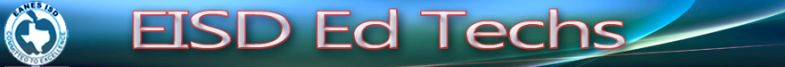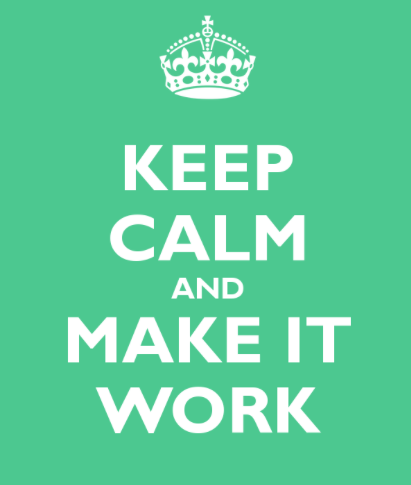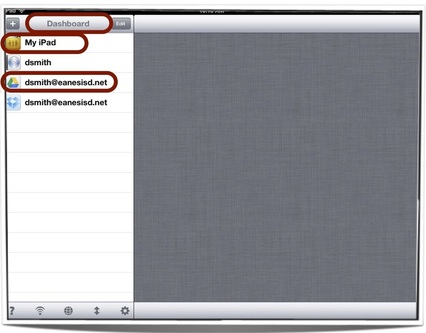1. The Dashboard2. Apps That Save to iFiles
| |||||||
3. Setting up Keynote and Pages to Save to iFilesThe first time you save a file from either Keynote or Pages, you will have to copy and paste the URL that is now saved in QRafter, again. You only have to do this the first time!
|
4. Uploading Pictures and Videos in iFiles
| ||||||
5. Chirp
|
6. Google Drive
| ||||||||
7. Resources
Workflow
View more lists from Debbie Smith